
This support article is intended to guide you on how to request bibs in bulk.
1. Login to the SFL Accred website.
2. Select Access Broadcast Booking System to manage your Broadcast requests
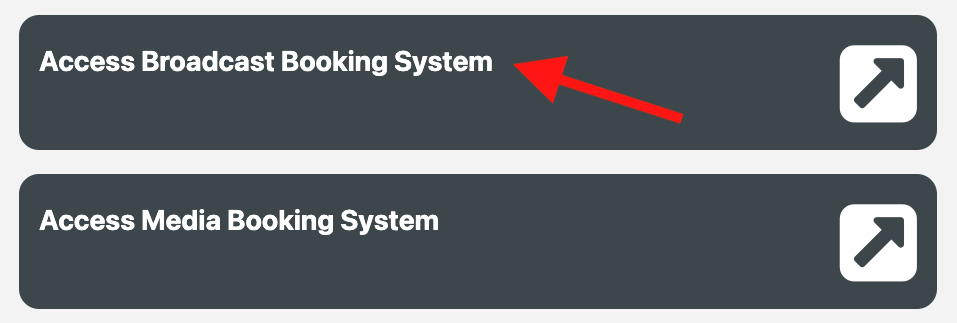
3. Click on Change Match
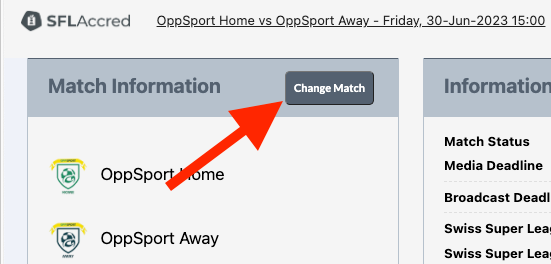
4. Using the drop downs provided in the pop up select the Tournament, Round (optional) and Match. The click on Choose this Match
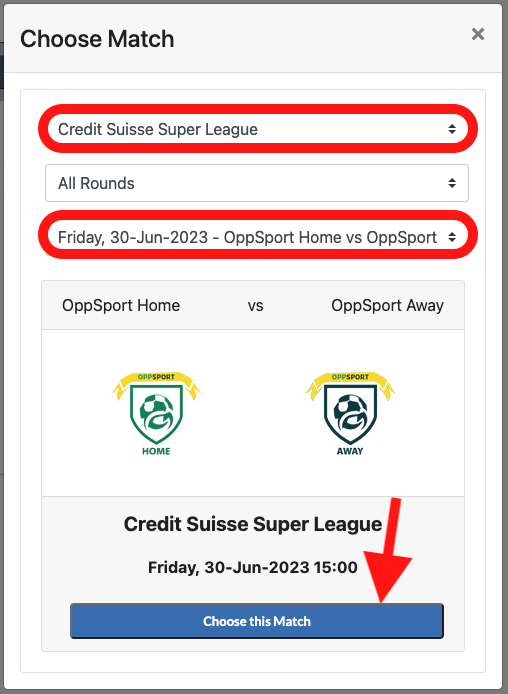
5. Select Broadcast Bookings
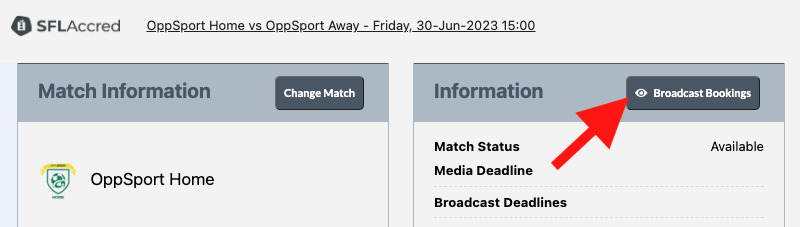
6. Here you can see on the left the deadlines for broadcast bookings
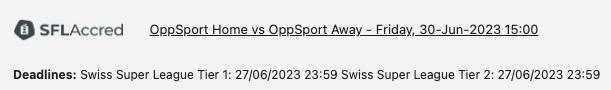
7. To request bibs for the match in bulk click on the Production button
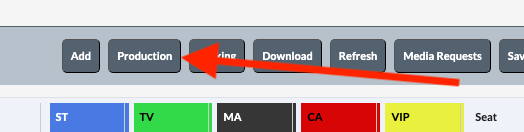
8. In the input field enter the number of bibs you require and then click Save
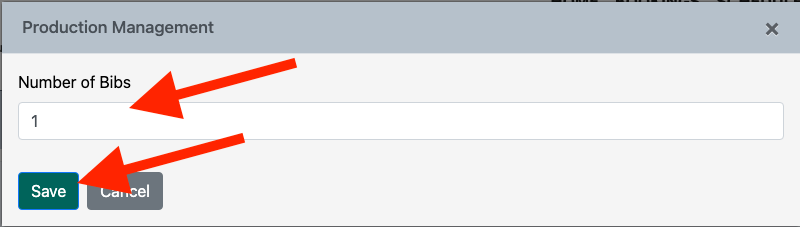
That’s it! You have sent a request to the home team of the match requested you desired number of bibs.
Note: If you need to modify the number of bibs requested click on the Production, amend the number and click save.